1

Counter Issues Token
Staff at the counter issues a token to the customer using TokenDisplayer.
2

Customer Waits
Customer takes a seat and waits for their token number to be called.
3
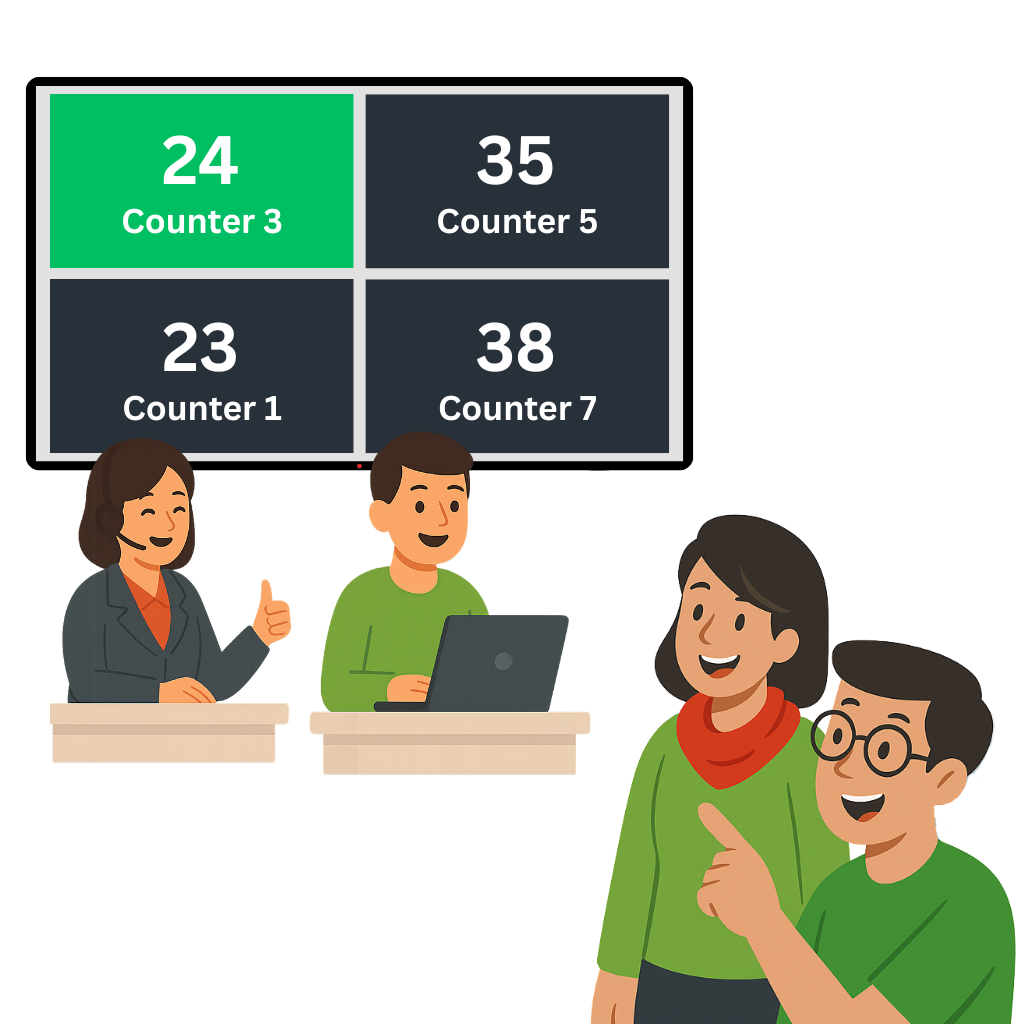
Queue Displayed
The live queue is displayed on screens, keeping everyone informed in real time.
4

Counter Calls Token
When it's their turn, the customer's token is called and displayed on the screen.
5

Customer is Served
The customer proceeds to the counter and is served efficiently.